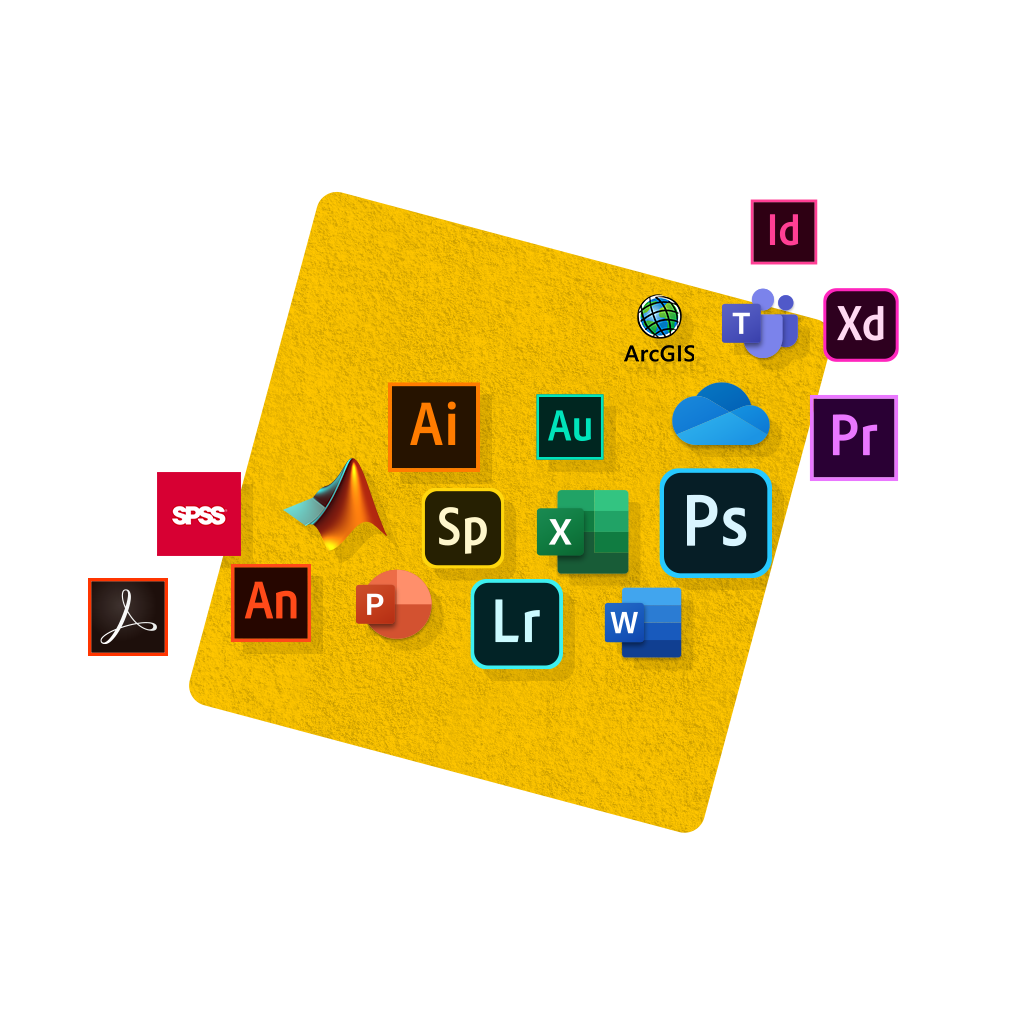Get a Computer
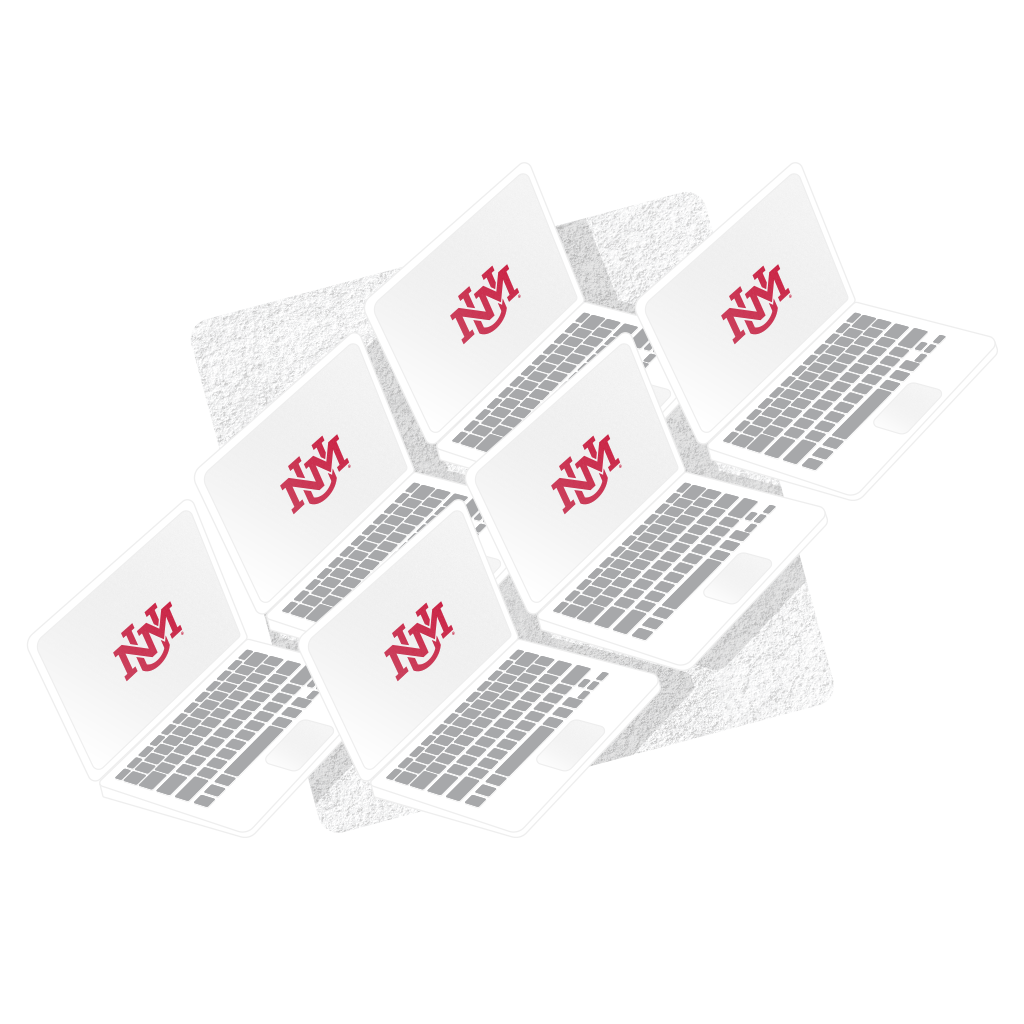
A Laptop for Every Lobo
A computer is an important tool for education. If you do not currently own a computer, below are some recommendations to ensure your success at the University. (See: Recommended Computers).
UNM supports short-term laptop checkout programs through individual departments, the Libraries, and UNM IT.
A limited number of laptops are available for long-term checkout to students with financial need.
Computing Standards
Our recommendations are designed to provide you with a computer that will strongly support your studies through a four-year degree. Some Academic Programs or Majors may require higher performance computers than others. Someone working on 3D animation, film, or advanced computational models, for example, will need a higher performing computer than someone who needs more basic computer access. Make sure that you check with your Academic Program before buying a computer.
Please Note: Systems manufactured by other vendors that meet or exceed UNM standards are supported to the same extent as Apple products below. That said, support for certain features such as touch screens and docking solutions may be limited.
Mac Support
Like Windows 10, Apple’s macOS operating system is approaching a significant transition, and current hardware and software are essential to ensure a high quality, consistent computing experience.
Recommended Computers
Below are machines you can purchase based on our above recommendations. Some machines are available at discounted rate.

Windows Computers
Minimum Windows *
(Minimum Option)
- Windows 11
- Intel i5 (up to 4.70GHz)
- vPro Intel Integrated Graphics
- 512GB SSD
- 16GB RAM Memory
- 14" Display
Recommended For
All UNM Students
Mid-Range Windows
(Mid-Range Option)
- Windows 11
- Intel i7 (up to 5GHz)
- Nvidia Quadro RTX A3000 12GB GPU
- 512GB SSD
- 32GB RAM Memory
- 17" Display
Recommended For
Students requiring increased performance for graphic design, light video editing, programming, or data analytics.
Performance Windows
(Performance Option)
- Windows 11
- Intel i7 (up to 5.20GHz)
- Integrated Iris Xe Graphics
- 512GB SSD
- 32GB RAM Memory
- 16" Display
Recommended For
Students who require exceptional performance for tasks like 4K video editing, 3D modeling, etc.
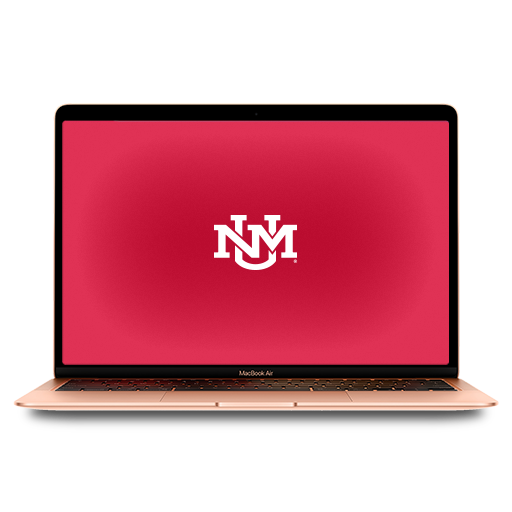
Apple Computers (macOS, formerly OS X)
13" MacBook Air*
(Minimum Option)
- macOS
- M2 Chip 8-Core Processor
- 8-Core GPU
- 256GB SSD
- 8GB RAM Memory
- AppleCare (3-Years)
- 13" Liquid Retina Display
Recommended For
All UNM Students
14" MacBook Pro
(Mid-Range Option)
- macOS
- Apple M2 Pro with 10‑core CPU
- 16-Core GPU
- 512GB SSD
- 16GB RAM Memory
- AppleCare (3-Years)
- 14" Liquid Retina XDR Display
Recommended For
Students requiring increased performance for graphic design, light video editing, programming, or data analytics.
16" MacBook Pro
(Performance Option)
- macOS
- Apple M2 Pro with 12‑core CPU, 38-core GPU
- 16 CORE GPU
- 512 GB SSD
- 32GB RAM Memory
- AppleCare (3-Years)
- 16" Liquid Retina XDR Display
Recommended For
Students who require exceptional performance for tasks like 4K video editing, 3D modeling, etc.
* if you plan to pursue a major in fields such as Art, Architecture, or STEM, We encourage you to check with your department regarding the computer requirements. These disciplines often benefit from more powerful computing capabilities. It's essential to ensure that your computer meets the specific demands of your chosen field. Feel free to contact your department for guidance on the recommended specifications.
No Cost & Discounted Software
Apps from Us, Creativity by You
UNM has enterprise licensing agreements which provide no cost or low cost options for commonly used software titles, including Microsoft, ArcGIS, SPSS, MATLAB, Symantec Antivirus, Zoom, and the Adobe Creative Suite. These agreements allow students, faculty, and staff to download and run software on their own computers. Download software from the UNM IT-supported App Store.
Faculty and staff can purchase additional software titles at discounted rates from UNM IT Software Distribution. Depending on licensing agreements, some software titles can only be installed on university-owned computers.